.NET 8 Performance Improvements in .NET MAUI
The major focus for .NET MAUI in the .NET 8 release is quality. As such, alot of our focus has been fixing bugs instead of chasing lofty performance goals. In .NET 8, we merged 1,559 pull requests that closed 596 total issues. These include changes from the .NET MAUI team as well as the .NET MAUI community. We are optimistic that this should result in a significant increase in quality in .NET 8.
However! We still have plenty of performance changes to showcase. Building upon the fundamental performance improvements in .NET 8 we discover “low-hanging” fruit constantly, and there were high-voted performance issues on GitHub we tried to tackle. Our goal is to continue to make .NET MAUI faster in each release, read on for details!
For a review of the performance improvements in past releases, see our posts for .NET 6 and 7. This also gives you an idea of the improvements you would see migrating from Xamarin.Forms to .NET MAUI:
Table Of Contents
New features
Build & Inner Loop Performance
- Filter Android
ps -Aoutput withgrep - Port WindowsAppSDK usage of
vcmeta.dllto C# - Improvements to remote iOS builds on Windows
- Improvements to Android inner-loop
- XAML Compilation no longer uses
LoadInSeparateAppDomain
Performance or App Size Improvements
- Structs and
IEquatablein .NET MAUI - Fix performance issue in
{AppThemeBinding} - Address
CA1307andCA1309for performance - Address
CA1311for performance - Remove unused
ViewAttachedToWindowevent on Android - Remove unneeded
System.Reflectionfor{Binding} - Use
StringComparer.OrdinalforDictionaryandHashSet - Reduce Java interop in
MauiDrawableon Android - Improve layout performance of
Labelon Android - Reduce Java interop calls for controls in .NET MAUI
- Improve performance of
Entry.MaxLengthon Android - Improve memory usage of
CollectionViewon Windows - Use
UnmanagedCallersOnlyAttributeon Apple platforms - Faster Java interop for strings on Android
- Faster Java interop for C# events on Android
- Use Function Pointers for JNI
- Removed
Xamarin.AndroidX.Legacy.Support.V4 - Deduplication of generics on iOS and macOS
- Fix
System.Linq.Expressionsimplementation on iOS-like platforms - Set
DynamicCodeSupport=falsefor iOS and Catalyst
Memory Leaks
- Memory Leaks and Quality
- Diagnosing leaks in .NET MAUI
- Patterns that cause leaks: C# events
- Circular references on Apple platforms
- Roslyn analyzer for Apple platforms
Tooling and Documentation
New Features
AndroidStripILAfterAOT
Once Upon A Time™ we had a brilliant thought: if AOT pre-compiles C# methods, do we need the managed method anymore? Removing the C# method body would allow assemblies to be smaller. .NET iOS applications already do this, so why not Android as well?
While the idea is straightforward, implementation was not: iOS uses “Full”
AOT, which AOT’s all methods into a form that doesn’t require a
runtime JIT. This allowed iOS to run cil-strip, removing all
method bodies from all managed types.
At the time, Xamarin.Android only supported “normal” AOT, and normal AOT
requires a JIT for certain constructs such as generic types and generic methods.
This meant that attempting to run cil-strip would result in runtime errors if
a method body was removed that was actually required at runtime. This was
particularly bad because cil-strip could only remove all method bodies!
We are re-intoducing IL stripping for .NET 8. Add a new
$(AndroidStripILAfterAOT) MSBuild property. When true, the
<MonoAOTCompiler/> task will track which method bodies were actually AOT’d,
storing this information into %(_MonoAOTCompiledAssemblies.MethodTokenFile),
and the new <ILStrip/> task will update the input assemblies, removing all
method bodies that can be removed.
By default enabling $(AndroidStripILAfterAOT) will override the default
$(AndroidEnableProfiledAot) setting, allowing all trimmable AOT’d methods to
be removed. This choice was made because $(AndroidStripILAfterAOT) is most
useful when AOT-compiling your entire application. Profiled AOT and IL stripping
can be used together by explicitly setting both within the .csproj, but with
the only benefit being a small .apk size improvement:
<PropertyGroup Condition=" '$(Configuration)' == 'Release' ">
<AndroidStripILAfterAOT>true</AndroidStripILAfterAOT>
<AndroidEnableProfiledAot>true</AndroidEnableProfiledAot>
</PropertyGroup>.apk size results for a dotnet new android app:
$(AndroidStripILAfterAOT) |
$(AndroidEnableProfiledAot) |
.apk size |
|---|---|---|
| true | true | 7.7MB |
| true | false | 8.1MB |
| false | true | 7.7MB |
| false | false | 8.4MB |
Note that AndroidStripILAfterAOT=false and AndroidEnableProfiledAot=true is
the default Release configuration environment, for 7.7MB.
A project that only sets AndroidStripILAfterAOT=true implicitly sets
AndroidEnableProfiledAot=false, resulting in an 8.1MB app.
See xamarin-android#8172 and dotnet/runtime#86722 for details about this feature.
AndroidEnableMarshalMethods
.NET 8 introduces a new experimental setting for Release configurations:
<PropertyGroup Condition=" '$(Configuration)' == 'Release' ">
<AndroidEnableMarshalMethods>true</AndroidEnableMarshalMethods>
<!-- Note that single-architecture apps will be most successful -->
<RuntimeIdentifier>android-arm64</RuntimeIdentifier>
</PropertyGroup>We hope to enable this feature by default in .NET 9, but for now we are
providing the setting as an opt-in, experimental feature. Applications that only
target one architecture, such as RuntimeIdentifier=android-arm64, will likely
be able to enable this feature without issue.
Background on Marshal Methods
A JNI marshal method is a JNI-callable function pointer provided
to JNIEnv::RegisterNatives(). Currently, JNI marshal
methods are provided via the interaction between code we generate and
JNINativeWrapper.CreateDelegate():
-
Our code-generator emits the “actual” JNI-callable method.
-
JNINativeWrapper.CreateDelegate()uses System.Reflection.Emit to wrap the method for exception marshaling.
JNI marshal methods are needed for all Java-to-C# transitions.
Consider the virtual Activity.OnCreate() method:
partial class Activity {
static Delegate? cb_onCreate_Landroid_os_Bundle_;
static Delegate GetOnCreate_Landroid_os_Bundle_Handler ()
{
if (cb_onCreate_Landroid_os_Bundle_ == null)
cb_onCreate_Landroid_os_Bundle_ = JNINativeWrapper.CreateDelegate ((_JniMarshal_PPL_V) n_OnCreate_Landroid_os_Bundle_);
return cb_onCreate_Landroid_os_Bundle_;
}
static void n_OnCreate_Landroid_os_Bundle_ (IntPtr jnienv, IntPtr native__this, IntPtr native_savedInstanceState)
{
var __this = global::Java.Lang.Object.GetObject<Android.App.Activity> (jnienv, native__this, JniHandleOwnership.DoNotTransfer)!;
var savedInstanceState = global::Java.Lang.Object.GetObject<Android.OS.Bundle> (native_savedInstanceState, JniHandleOwnership.DoNotTransfer);
__this.OnCreate (savedInstanceState);
}
// Metadata.xml XPath method reference: path="/api/package[@name='android.app']/class[@name='Activity']/method[@name='onCreate' and count(parameter)=1 and parameter[1][@type='android.os.Bundle']]"
[Register ("onCreate", "(Landroid/os/Bundle;)V", "GetOnCreate_Landroid_os_Bundle_Handler")]
protected virtual unsafe void OnCreate (Android.OS.Bundle? savedInstanceState) => ...
}Activity.n_OnCreate_Landroid_os_Bundle_() is the JNI marshal method,
responsible for marshaling parameters from JNI values into C# types, forwarding
the method invocation to Activity.OnCreate(), and (if necessary) marshaling
the return value back to JNI.
Activity.GetOnCreate_Landroid_os_Bundle_Handler() is part of the type
registration infrastructure, providing a Delegate instance to
RegisterNativeMembers .RegisterNativeMembers(), which is eventually passed to
JNIEnv::RegisterNatives().
While this works, it’s not incredibly performant: unless using one of the optimized delegate types added in xamarin-android#6657, System.Reflection.Emit is used to create a wrapper around the marshal method, which is something we’ve wanted to avoid doing for years.
Thus, the idea: since we’re already bundling a native toolchain and using
LLVM-IR to produce libxamarin-app.so, what if we emitted Java native method
names and skipped all the done as part of Runtime.register() and
JNIEnv.RegisterJniNatives()?
Given:
class MyActivity : Activity {
protected override void OnCreate(Bundle? state) => ...
}During the build, libxamarin-app.so would contain the function:
JNIEXPORT void JNICALL
Java_crc..._MyActivity_n_1onCreate (JNIEnv *env, jobject self, jobject state);During App runtime, the Runtime.register() invocation present in Java
Callable Wrappers would either be omitted or would be a
no-op, and Android/JNI would instead resolve MyActivity.n_onCreate() as
Java_crc..._MyActivity_n_1onCreate().
We call this effort “LLVM Marshal Methods”, which is currently experimental in .NET 8. Many of the specifics are still being investigated, and this feature will be spread across various areas.
See xamarin-android#7351 for details about this experimental feature.
NativeAOT on iOS
In .NET 7, we started an experiment to see what it would take to support NativeAOT on iOS. Going from prototype to an initial implementation: .NET 8 Preview 6 included NativeAOT as an experimental feature for iOS.
To opt into NativeAOT in a MAUI iOS project, use the following settings in your project file:
<PropertyGroup Condition="$([MSBuild]::GetTargetPlatformIdentifier('$(TargetFramework)')) == 'ios' and '$(Configuration)' == 'Release'">
<!-- PublishAot=true indicates NativeAOT, while omitting this property would use Mono's AOT -->
<PublishAot>true</PublishAot>
</PropertyGroup>Then to build the application for an iOS device:
$ dotnet publish -f net8.0-ios -r ios-arm64
MSBuild version 17.8.0+6cdef4241 for .NET
...
Build succeeded.
0 Error(s)Note We may consider unifying and improving MSBuild property names for this feature in future .NET releases. To do a one-off build at the command-line you may also need to specify
-p:PublishAotUsingRuntimePack=truein addition to-p:PublishAot=true.
One of the main culprits for the first release was how the iOS workload supports Objective-C interoperability. The problem was mainly related to the type registration system which is the key component for efficiently supporting iOS-like platforms (see docs for details). In its implementation, the type registration system depends on type metadata tokens which are not available with NativeAOT. Therefore, in order to leverage the benefits of highly efficient NativeAOT runtime, we had to adapt. dotnet/runtime#80912 includes the discussion around how to tackle this problem, and finally in xamarin-macios#18268 we implemented a new managed static registrar that works with NativeAOT. The new managed static registrar does not just benefit us with being compatible with NativeAOT, but is also much faster than the default one, and is available for all supported runtimes (see docs for details).
Along the way, we had a great help from our GH community and their contribution (code reviews, PRs) was essential to helps us move forward quickly and deliver this feature on time. A few from many PR’s that helped and unblocked us on our journey were:
and the list goes on…
As .NET 8 Preview 6 came along, we finally managed to release our first version of the NativeAOT on iOS which also supports MAUI. See the blog post on .NET 8 Preview 6 for details about what we were able to accomplish in the initial release.
In subsequent .NET 8 releases, results improved quite a bit, as we were identifying and resolving issues along the way. The graph below shows the .NET MAUI iOS template app size comparison throughout the preview releases:

We had steady progress and estimated size savings reported, due to fixing the following issues:
-
dotnet/runtime#87924 – fixed major NativeAOT size issue with AOT-incompatible code paths in
System.Linq.Expressionsand also made fully NativeAOT compatible when targeting iOS -
xamarin-macios#18332 – reduced the size of
__LINKEDIT Export Infosection in stripped binaries
Furthermore, in the latest RC 1 release the app size went even further down reaching -50% smaller apps for the template .NET MAUI iOS applications compared to Mono. Most impactful issues/PRs that contributed to this:
-
xamarin-macios#18734 – Make
Fullthe default link mode for NativeAOT -
xamarin-macios#18584 – Make the codebase trimming compatible through a series of PRs.
Even though app size was our primary metric to focus on, for the RC 1 release, we also measured startup time performance comparisons for a .NET MAUI iOS template app comparing NativeAOT and Mono where NativeAOT results with almost 2x faster startup time.
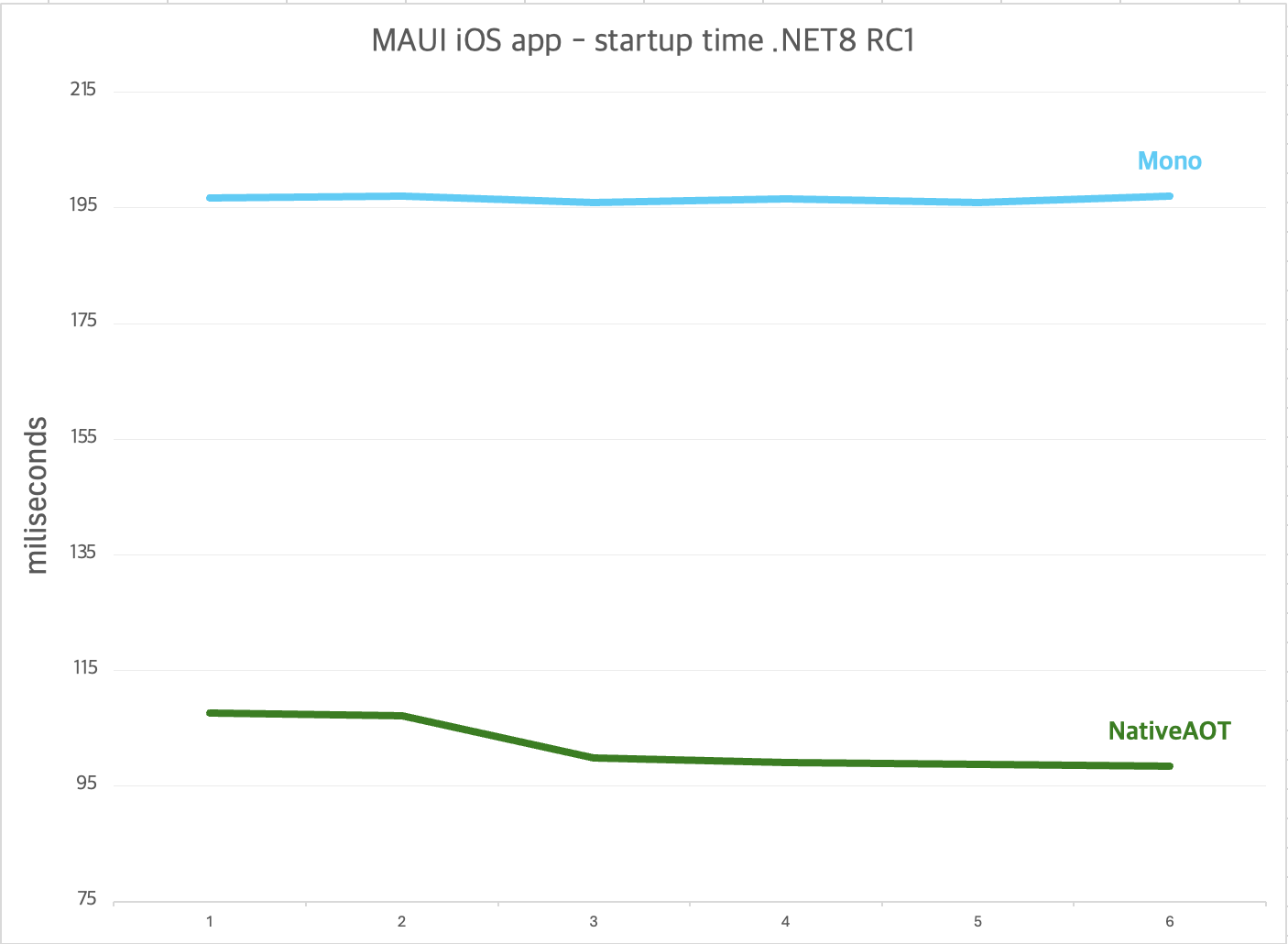
Key Takeaways
For NativeAOT scenarios on iOS, changing the default link mode to Full
(xamarin-macios#18734) is probably the biggest
improvement for application size. But at the same time, this change can also
break applications which are not fully AOT and trim-compatible. In Full link
mode, the trimmer might trim away AOT incompatible code paths (think about
reflection usage) which are accessed dynamically at runtime. Full link mode is
not the default configuration when using the Mono runtime, so it is possible
that some applications are not fully AOT-compatible.
Supporting NativeAOT on iOS is an experimental feature and still a
work-in-progress, and our plan is to address the potential issues with Full
link mode incrementally:
-
As a first step, we enabled trim, AOT, and single-file warnings by default in xamarin-macios#18571. The enabled warnings should make our customers aware at build-time, whether a use of a certain framework or a library, or some C# constructs in their code, is incompatible with NativeAOT – and could crash at runtime. This information should guide our customers to write AOT-compatible code, but also to help us improve our frameworks and libraries with the same goal of fully utilising the benefits of AOT compilation.
-
The second step, was clearing up all the warnings coming from
Microsoft.iOSandSystem.Private.CoreLibassemblies reported for a template iOS application with: xamarin-macios#18629 and dotnet/runtime#91520. -
In future releases, we plan to address the warnings coming from the MAUI framework and further improve the overall user-experience. Our goal is to have fully AOT and trim-compatible frameworks.
.NET 8 will support targeting iOS platforms with NativeAOT as an opt-in feature and shows great potential by generating up to 50% smaller and 50% faster startup compared to Mono. Considering the great performance that NativeAOT promises, please help us on this journey and try out your applications with NativeAOT and report any potential issues. At the same time, let us know when NativeAOT “just works” out-of-the-box.
To follow future progress, see dotnet/runtime#80905. Last but not least, we would like to thank our GH contributors, who are helping us make NativeAOT on iOS possible.
Build & Inner Loop Performance
Filter Android ps -A output with grep
When profiling the Android inner loop for a .NET MAUI project with
PerfView we found around 1.2% of CPU time was spent just trying to
get the process ID of the running Android application.
When changing Tools > Options > Xamarin > Xamarin Diagnostics output verbosity
to be Diagnostics, you could see:
-- Start GetProcessId - 12/02/2022 11:05:57 (96.9929ms) --
[INPUT] ps -A
[OUTPUT]
USER PID PPID VSZ RSS WCHAN ADDR S NAME
root 1 0 10943736 4288 0 0 S init
root 2 0 0 0 0 0 S [kthreadd]
... Hundreds of more lines!
u0_a993 14500 1340 14910808 250404 0 0 R com.companyname.mauiapp42
-- End GetProcessId --The Xamarin/.NET MAUI extension in Visual Studio polls every second to see if the application has exited. This is useful for changing the play/stop button state if you force close the app, etc.
Testing on a Pixel 5, we could see the command is actually 762 lines of output!
> (adb shell ps -A).Count
762What we could do instead is something like:
> adb shell "ps -A | grep -w -E 'PID|com.companyname.mauiapp42'"Where we pipe the output of ps -A to the grep command on the Android device.
Yes, Android has a subset of unix commands available! We filter on either a line
containing PID or your application’s package name.
The result is now the IDE is only parsing 4 lines:
[INPUT] ps -A | grep -w -E 'PID|com.companyname.mauiapp42'
[OUTPUT]
USER PID PPID VSZ RSS WCHAN ADDR S NAME
u0_a993 12856 1340 15020476 272724 0 0 S com.companyname.mauiapp42This not only improves memory used to split and parse this information in C#,
but adb is also transmitting way less bytes across your USB cable or virtually
from an emulator.
This feature shipped in recent versions of Visual Studio 2022, improving this scenario for all Xamarin and .NET MAUI customers.
Port WindowsAppSDK usage of vcmeta.dll to C#
We found that every incremental build of a .NET MAUI project running on Windows spent time in:
Top 10 most expensive tasks
CompileXaml = 3.972 s
... various tasks ...This is the XAML compiler for WindowsAppSDK, that compiles the WinUI3 flavor of
XAML (not .NET MAUI XAML). There is very little XAML of this type in .NET MAUI
projects, in fact, the only file is Platforms/Windows/App.xaml in the project
template.
Interestingly, if you installed the Desktop development with C++ workload in
the Visual Studio installer, this time just completely went away!
Top 10 most expensive tasks
... various tasks ...
CompileXaml = 9 msThe WindowsAppSDK XAML compiler p/invokes into a native library from the C++
workload, vcmeta.dll, to calculate a hash for .NET assembly files. This is
used to make incremental builds fast — if the hash changes, compile the XAML
again. If vcmeta.dll was not found on disk, the XAML compiler was effectively
“recompiling everything” on every incremental build.
For an initial fix, we simply included a small part of the C++ workload as a dependency of .NET MAUI in Visual Studio. The slightly larger install size was a good tradeoff for saving upwards of 4 seconds in incremental build time.
Next, we implemented vcmeta.dll‘s hashing functionality in plain C# with
System.Reflection.Metadata to compute indentical hash values as before.
Not only was this implementation better, in that we could drop a dependency on
the C++ workload, but it was also faster! The time to compute a single hash:
| Method | Mean | Error | StdDev |
|---|---|---|---|
| Native | 217.31 us | 1.704 us | 1.594 us |
| Managed | 86.43 us | 1.700 us | 2.210 us |
Some of the reasons this was faster:
-
No p/invoke or COM-interfaces involved.
-
System.Reflection.Metadatahas a fast struct-based API, perfect for iterating over types in a .NET assembly and computing a hash value.
The end result being that CompileXaml might actually be even faster than 9ms
in incremental builds.
This feature shipped in WindowsAppSDK 1.3, which is now used by .NET MAUI in .NET 8. See WindowsAppSDK#3128 for details about this improvement.
Improvements to remote iOS builds on Windows
Comparing inner loop performance for iOS, there was a considerable gap between
doing “remote iOS” development on Windows versus doing everything locally on
macOS. Many small improvements were made, based on comparing inner-loop
.binlog files recorded on macOS versus one recorded inside Visual
Studio on Windows.
Some examples include:
- maui#12747: don’t explicitly copy files to the build server
- xamarin-macios#16752: do not copy files to build server for a
Deleteoperation - xamarin-macios#16929: batch file deletion via
DeleteFilesAsync - xamarin-macios#17033: cache AOT compiler path
- Xamarin/MAUI Visual Studio extension: when running
dotnet-install.shon remote build hosts, set the explicit processor flag for M1 Macs.
We also made some improvements for all iOS & MacCatalyst projects, such as:
- xamarin-macios#16416: don’t process assemblies over and over again
Improvements to Android inner-loop
We also made many small improvements to the “inner-loop” on Android — most of which were focused in a specific area.
Previously, Xamarin.Forms projects had the luxury of being organized into multiple projects, such as:
YourApp.Android.csproj: Xamarin.Android application projectYourApp.iOS.csproj: Xamarin.iOS application projectYourApp.csproj:netstandard2.0class library
Where almost all of the logic for a Xamarin.Forms app was contained in the
netstandard2.0 project. Nearly all the incremental builds would be changes to
XAML or C# in the class library. This structure enabled the Xamarin.Android
MSBuild targets to completely skip many Android-specific MSBuild steps. In .NET
MAUI, the “single project” feature means that every incremental build has to
run these Android-specific build steps.
In focusing specifically improving this area, we made many small changes, such as:
- java-interop#1061: avoid
string.Format() - java-interop#1064: improve
ToJniNameFromAttributesForAndroid - java-interop#1065: avoid
File.Exists()checks - java-interop#1069: fix more places to use
TypeDefinitionCache - java-interop#1072: use less
System.Linqfor custom attributes - java-interop#1103: use
MemoryMappedFilewhen usingMono.Cecil - xamarin-android#7621: avoid
File.Exists()checks - xamarin-android#7626: perf improvements for
LlvmIrGenerator - xamarin-android#7652: fast path for
<CheckClientHandlerType/> - xamarin-android#7653: delay
ToJniNamewhen generatingAndroidManifest.xml - xamarin-android#7686: lazily populate
Resourcelookup
These changes should improve incremental builds in all .NET 8 Android project types.
XAML Compilation no longer uses LoadInSeparateAppDomain
Looking at the JITStats report in PerfView (for MSBuild.exe):
| Name | JitTime (ms) |
|---|---|
| Microsoft.Maui.Controls.Build.Tasks.dll | 214.0 |
| Mono.Cecil | 119.0 |
It appears that Microsoft.Maui.Controls.Build.Tasks.dll was spending a lot of
time in the JIT. What was confusing, is this was an incremental build where
everything should already be loaded. The JIT’s work should be done already?
The cause appears to be usage of the
[LoadInSeparateAppDomain] attribute defined by the
<XamlCTask/> in .NET MAUI. This is an MSBuild feature that gives MSBuild tasks
to run in an isolated AppDomain — with an obvious performance drawback.
However, we couldn’t just remove it as there would be complications…
[LoadInSeparateAppDomain] also conveniently resets all static
state when <XamlCTask/> runs again. Meaning that future incremental builds
would potentially use old (garbage) values. There are several places that cache
Mono.Cecil objects for performance reasons. Really weird bugs would result if we
didn’t address this.
So, to actually make this change, we reworked all static state in the XAML
compiler to be stored in instance fields & properties instead. This is a general
software design improvement, in addition to giving us the ability to safely
remove [LoadInSeparateAppDomain].
The results of this change, for an incremental build on a Windows PC:
Before:
XamlCTask = 743 ms
XamlCTask = 706 ms
XamlCTask = 692 ms
After:
XamlCTask = 128 ms
XamlCTask = 134 ms
XamlCTask = 117 msThis saved about ~587ms on incremental builds on all platforms, an 82%
improvement. This will help even more on large solutions with multiple .NET MAUI
projects, where <XamlCTask/> runs multiple times.
See maui#11982 for further details about this improvement.
Performance or App Size Improvements
Structs and IEquatable in .NET MAUI
Using the Visual Studio’s .NET Object Allocation Tracking profiler on a
customer .NET MAUI sample application, we saw:
Microsoft.Maui.WeakEventManager+Subscription
Allocations: 686,114
Bytes: 21,955,648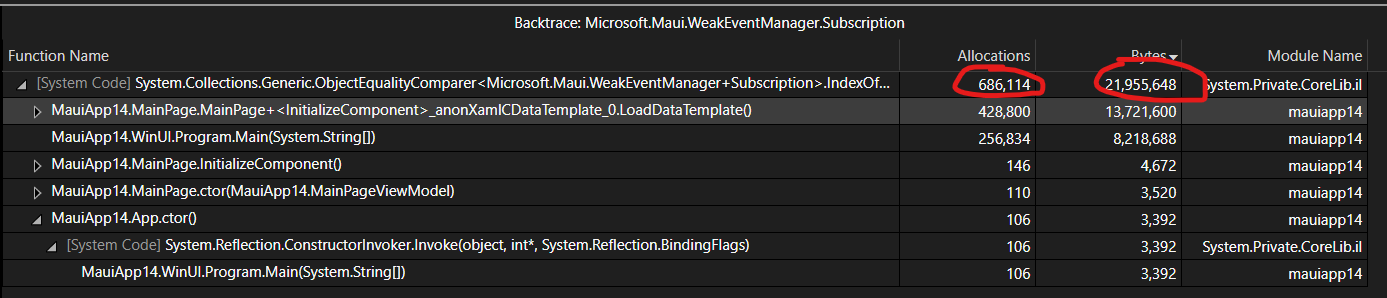
This seemed like an exorbitant amount of memory to be used in a sample application’s startup!
Drilling in to see where these struct‘s were being created:
System.Collections.Generic.ObjectEqualityComparer<Microsoft.Maui.WeakEventManager+Subscription>.IndexOf()The underlying problem was this struct didn’t implement IEquatable<T> and
was being used as the key for a dictionary. The CA1815 code analysis
rule was designed to catch this problem. This is not a rule that is enabled by
default, so projects must opt into it.
To solve this:
-
Subscriptionis internal to .NET MAUI, and its usage made it possible to be areadonly struct. This was just an extra improvement. -
We made
CA1815a build error across the entire dotnet/maui repository. -
We implemented
IEquatable<T>for allstructtypes.
After these changes, we could no longer found Microsoft.Maui.WeakEventManager+Subscription
in memory snapshots at all. Which saved ~21 MB of allocations in this sample
application. If your own projects have usage of struct, it seems quite
worthwhile to make CA1815 a build error.
A smaller, targeted version of this change was backported to MAUI in .NET 7. See maui#13232 for details about this improvement.
Fix performance issue in {AppThemeBinding}
Profiling a .NET MAUI sample application from a customer, we noticed a lot of
time spent in {AppThemeBinding} and WeakEventManager while scrolling:
2.08s (17%) microsoft.maui.controls!Microsoft.Maui.Controls.AppThemeBinding.Apply(object,Microsoft.Maui.Controls.BindableObject,Micr...
2.05s (16%) microsoft.maui.controls!Microsoft.Maui.Controls.AppThemeBinding.AttachEvents()
2.04s (16%) microsoft.maui!Microsoft.Maui.WeakEventManager.RemoveEventHandler(System.EventHandler`1<TEventArgs_REF>,string)The following was happening in this application:
-
The standard .NET MAUI project template has lots of
{AppThemeBinding}in the defaultStyles.xaml. This supports Light vs Dark theming. -
{AppThemeBinding}subscribes toApplication.RequestedThemeChanged -
So, every MAUI view subscribe to this event — potentially multiple times.
-
Subscribers are a
Dictionary<string, List<Subscriber>>, where there is a dictionary lookup followed by a O(N) search for unsubscribe operations.
There is potentially a usecase here to come up with a generalized “weak event” pattern for .NET. The implementation currently in .NET MAUI came over from Xamarin.Forms, but a generalized pattern could be useful for .NET developers using other UI frameworks.
To make this scenario fast, for now, in .NET 8:
Before:
- For any
{AppThemeBinding}, it calls both:RequestedThemeChanged -= OnRequestedThemeChangedO(N) timeRequestedThemeChanged += OnRequestedThemeChangedconstant time
- Where the
-=is notably slower, due to possibly 100s of subscribers.
After:
-
Create an
_attachedboolean, so we know know the “state” if it is attached or not. -
New bindings only call
+=, where-=will now only be called by{AppThemeBinding}in rare cases. -
Most .NET MAUI apps do not “unapply” bindings, but
-=would only be used in that case.
See the full details about this fix in maui#14625. See dotnet/runtime#61517 for how we could implement “weak events” in .NET in the future.
Address CA1307 and CA1309 for performance
Profiling a .NET MAUI sample application from a customer, we noticed time spent during “culture-aware” string operations:
77.22ms microsoft.maui!Microsoft.Maui.Graphics.MauiDrawable.SetDefaultBackgroundColor()
42.55ms System.Private.CoreLib!System.String.ToLower()This case, we can improve by simply calling ToLowerInvariant() instead. In
some cases you might even consider using string.Equals() with
StringComparer.Ordinal. In this case, our code was further reviewed and
optimized in Reduce Java interop in MauiDrawable on Android.
In .NET 7, we added CA1307 and CA1309 code analysis rules to catch cases
like this, but it appears we missed some in Microsoft.Maui.Graphics.dll. These
are likely useful rules to enable in your own .NET MAUI applications, as
avoiding all culture-aware string operations can be quite impactful on mobile.
See maui#14627 for details about this improvement.
Address CA1311 for performance
After addressing the CA1307 and CA1309 code analysis rules, we took things
further and addressed CA1311.
As mentioned in the turkish example, doing something like:
string text = something.ToUpper();
switch (text) { ... }Can actually cause unexpected behavior in Turkish locales, because in Turkish, the character I (Unicode 0049) is considered the upper case version of a different character ý (Unicode 0131), and i (Unicode 0069) is considered the lower case version of yet another character Ý (Unicode 0130).
ToLowerInvariant() and ToUpperInvariant() are also better for performance as
an invariant ToLower / ToUpper operation is slightly faster. Doing this also
avoids loading the current culture, improving startup performance.
There are cases where you would want the current culture, such as in a
CaseConverter type in .NET MAUI. To do this, you simply have to be explicit in
which culture you want to use:
return ConvertToUpper ?
v.ToUpper(CultureInfo.CurrentCulture) :
v.ToLower(CultureInfo.CurrentCulture);The goal of this CaseConverter is to display upper or lowercase text to a
user. So it makes sense to use the CurrentCulture for this.
See maui#14773 for details about this improvement.
Remove unused ViewAttachedToWindow event on Android
Every Label in .NET MAUI was subscribing to:
public class MauiTextView : AppCompatTextView
{
public MauiTextView(Context context) : base(context)
{
this.ViewAttachedToWindow += MauiTextView_ViewAttachedToWindow;
}
private void MauiTextView_ViewAttachedToWindow(object? sender, ViewAttachedToWindowEventArgs e)
{
}
//...This was leftover from refactoring, but appeared in dotnet-trace output as:
278.55ms (2.4%) mono.android!Android.Views.View.add_ViewAttachedToWindow(System.EventHandler`1<Android.Views.View/ViewAttachedToWindowEv
30.55ms (0.26%) mono.android!Android.Views.View.IOnAttachStateChangeListenerInvoker.n_OnViewAttachedToWindow_Landroid_view_View__mm_wraWhere the first is the subscription, and the second is the event firing from Java to C# — only to run an empty managed method.
Simply removing this event subscription and empty method, resulted in only a few controls to subscribe to this event as needed:
2.76ms (0.02%) mono.android!Android.Views.View.add_ViewAttachedToWindow(System.EventHandler`1<Android.Views.View/ViewAttachedToWindowEvSee maui#14833 for details about this improvement.
Remove unneeded System.Reflection for {Binding}
All bindings in .NET MAUI commonly hit the code path:
if (property.CanWrite && property.SetMethod.IsPublic && !property.SetMethod.IsStatic)
{
part.LastSetter = property.SetMethod;
var lastSetterParameters = part.LastSetter.GetParameters();
part.SetterType = lastSetterParameters[lastSetterParameters.Length - 1].ParameterType;
//...Where ~53% of the time spent applying a binding appeared in dotnet-trace in
the MethodInfo.GetParameters() method:
core.benchmarks!Microsoft.Maui.Benchmarks.BindingBenchmarker.BindName()
...
microsoft.maui.controls!Microsoft.Maui.Controls.BindingExpression.SetupPart()
System.Private.CoreLib.il!System.Reflection.RuntimeMethodInfo.GetParameters()The above C# is simply finding the property type. It is using a roundabout way of using the property setter’s first parameter, which can be simplified to:
part.SetterType = property.PropertyType;We could see the results of this change in a BenchmarkDotNet benchmark:
| Method | Mean | Error | StdDev | Gen0 | Gen1 | Allocated |
|---|---|---|---|---|---|---|
| –BindName | 18.82 us | 0.336 us | 0.471 us | 1.2817 | 1.2512 | 10.55 KB |
| ++BindName | 18.80 us | 0.371 us | 0.555 us | 1.2512 | 1.2207 | 10.23 KB |
| –BindChild | 27.47 us | 0.542 us | 0.827 us | 2.0142 | 1.9836 | 16.56 KB |
| ++BindChild | 26.71 us | 0.516 us | 0.652 us | 1.9226 | 1.8921 | 15.94 KB |
| –BindChildIndexer | 58.39 us | 1.113 us | 1.143 us | 3.1738 | 3.1128 | 26.17 KB |
| ++BindChildIndexer | 58.00 us | 1.055 us | 1.295 us | 3.1128 | 3.0518 | 25.47 KB |
Where ++ denotes the new changes.
See maui#14830 for further details about this improvement.
Use StringComparer.Ordinal for Dictionary and HashSet
Profiling a .NET MAUI sample application from a customer, we noticed 4% of the time while scrolling was spent doing dictionary lookups:
(4.0%) System.Private.CoreLib!System.Collections.Generic.Dictionary<TKey_REF,TValue_REF>.FindValue(TKey_REF)Observing the call stack, some of these were coming from culture-aware string lookups in .NET MAUI:
microsoft.maui!Microsoft.Maui.PropertyMapper.GetProperty(string)microsoft.maui!Microsoft.Maui.WeakEventManager.AddEventHandler(System.EventHandler<TEventArgs_REF>,string)microsoft.maui!Microsoft.Maui.CommandMapper.GetCommand(string)
Which show up in dotnet-trace as a mixture of string comparers:
(0.98%) System.Private.CoreLib!System.Collections.Generic.NonRandomizedStringEqualityComparer.OrdinalComparer.GetHashCode(string)
(0.71%) System.Private.CoreLib!System.String.GetNonRandomizedHashCode()
(0.31%) System.Private.CoreLib!System.Collections.Generic.NonRandomizedStringEqualityComparer.OrdinalComparer.Equals(string,stri
(0.01%) System.Private.CoreLib!System.Collections.Generic.NonRandomizedStringEqualityComparer.GetStringComparer(object)In cases of Dictionary<string, TValue> or HashSet<string>, we can use
StringComparer.Ordinal in many cases to get faster dictionary lookups. This
should slightly improve the performance of handlers & all .NET MAUI controls on
all platforms.
See maui#14900 for details about this improvement.
Reduce Java interop in MauiDrawable on Android
Profiling a .NET MAUI customer sample while scrolling on a Pixel 5, we saw some interesting time being spent in:
(0.76%) microsoft.maui!Microsoft.Maui.Graphics.MauiDrawable.OnDraw(Android.Graphics.Drawables.Shapes.Shape,Android.Graphics.Canv
(0.54%) microsoft.maui!Microsoft.Maui.Graphics.MauiDrawable.SetDefaultBackgroundColor()This sample has a <Border/> inside a <CollectionView/> and so you can see
this work happening while scrolling.
Specifically, we reviewed code in .NET MAUI, such as:
_borderPaint.StrokeWidth = _strokeThickness;
_borderPaint.StrokeJoin = _strokeLineJoin;
_borderPaint.StrokeCap = _strokeLineCap;
_borderPaint.StrokeMiter = _strokeMiterLimit * 2;
if (_borderPathEffect != null)
_borderPaint.SetPathEffect(_borderPathEffect);This calls from C# to Java five times. Creating a new method in
PlatformInterop.java allowed us to reduce it to a single time.
We also improved the following method, which would perform many calls from C# to Java:
// C#
void SetDefaultBackgroundColor()
{
using (var background = new TypedValue())
{
if (_context == null || _context.Theme == null || _context.Resources == null)
return;
if (_context.Theme.ResolveAttribute(global::Android.Resource.Attribute.WindowBackground, background, true))
{
var resource = _context.Resources.GetResourceTypeName(background.ResourceId);
var type = resource?.ToLowerInvariant();
if (type == "color")
{
var color = new Android.Graphics.Color(ContextCompat.GetColor(_context, background.ResourceId));
_backgroundColor = color;
}
}
}
}To be more succinctly implemented in Java as:
// Java
/**
* Gets the value of android.R.attr.windowBackground from the given Context
* @param context
* @return the color or -1 if not found
*/
public static int getWindowBackgroundColor(Context context)
{
TypedValue value = new TypedValue();
if (!context.getTheme().resolveAttribute(android.R.attr.windowBackground, value, true) && isColorType(value)) {
return value.data;
} else {
return -1;
}
}
/**
* Needed because TypedValue.isColorType() is only API Q+
* https://github.com/aosp-mirror/platform_frameworks_base/blob/1d896eeeb8744a1498128d62c09a3aa0a2a29a16/core/java/android/util/TypedValue.java#L266-L268
* @param value
* @return true if the TypedValue is a Color
*/
private static boolean isColorType(TypedValue value)
{
if (Build.VERSION.SDK_INT >= Build.VERSION_CODES.Q) {
return value.isColorType();
} else {
// Implementation from AOSP
return (value.type >= TypedValue.TYPE_FIRST_COLOR_INT && value.type <= TypedValue.TYPE_LAST_COLOR_INT);
}
}Which reduces our new implementation on the C# side to be a single Java call and
creation of an Android.Graphics.Color struct:
void SetDefaultBackgroundColor()
{
var color = PlatformInterop.GetWindowBackgroundColor(_context);
if (color != -1)
{
_backgroundColor = new Android.Graphics.Color(color);
}
}After these changes, we instead saw dotnet-trace output, such as:
(0.28%) microsoft.maui!Microsoft.Maui.Graphics.MauiDrawable.OnDraw(Android.Graphics.Drawables.Shapes.Shape,Android.Graphics.Canv
(0.04%) microsoft.maui!Microsoft.Maui.Graphics.MauiDrawable.SetDefaultBackgroundColor()This improves the performance of any <Border/> (and other shapes) on Android,
and drops about ~1% of the CPU usage while scrolling in this example.
See maui#14933 for further details about this improvement.
Improve layout performance of Label on Android
Testing various .NET MAUI sample applications on Android, we noticed around 5.1%
of time spent in PrepareForTextViewArrange():
1.01s (5.1%) microsoft.maui!Microsoft.Maui.ViewHandlerExtensions.PrepareForTextViewArrange(Microsoft.Maui.IViewHandler,Microsoft.Maui
635.99ms (3.2%) mono.android!Android.Views.View.get_Context()Most of the time is spent just calling Android.Views.View.Context to be able
to then call into the extension method:
internal static int MakeMeasureSpecExact(this Context context, double size)
{
// Convert to a native size to create the spec for measuring
var deviceSize = (int)context!.ToPixels(size);
return MeasureSpecMode.Exactly.MakeMeasureSpec(deviceSize);
}Calling the Context property can be expensive due the interop from C# to Java.
Java returns a handle to the instance, then we have to look up any existing,
managed C# objects for the Context. If all this work can simply be avoided, it
can improve performance dramatically.
In .NET 7, we made overloads to ToPixels() that allows you to get the same
value with an Android.Views.View
So we can instead do:
internal static int MakeMeasureSpecExact(this PlatformView view, double size)
{
// Convert to a native size to create the spec for measuring
var deviceSize = (int)view.ToPixels(size);
return MeasureSpecMode.Exactly.MakeMeasureSpec(deviceSize);
}Not only did this change show improvements in dotnet-trace output, but we saw
a noticeable difference in our LOLs per second test application from
last year:
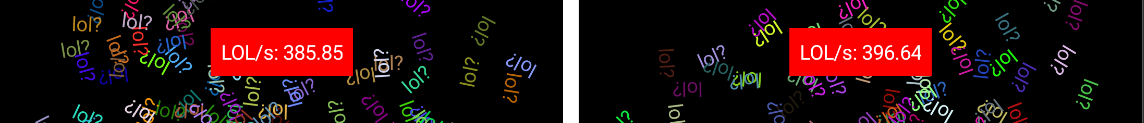
See maui#14980 for details about this improvement.
Reduce Java interop calls for controls in .NET MAUI
Reviewing the beautiful .NET MAUI “Surfing App” sample by @jsuarezruiz:
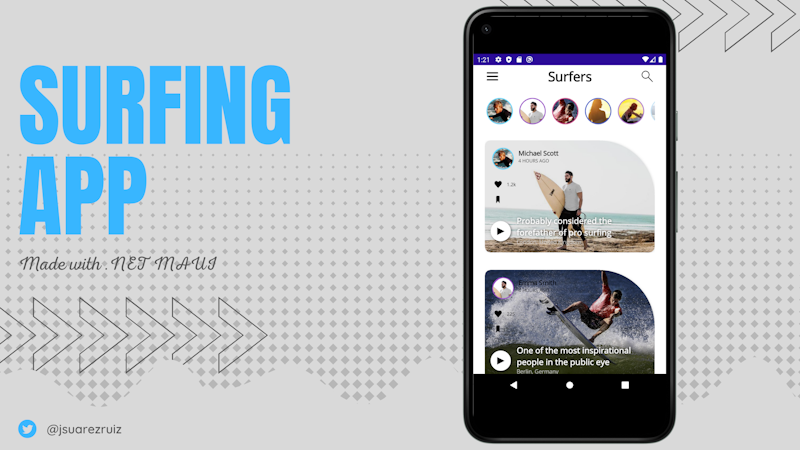
We noticed that a lot of time is spent doing Java interop while scrolling:
1.76s (35%) Microsoft.Maui!Microsoft.Maui.Platform.WrapperView.DispatchDraw(Android.Graphics.Canvas)
1.76s (35%) Microsoft.Maui!Microsoft.Maui.Platform.ContentViewGroup.DispatchDraw(Android.Graphics.Canvas)These methods were deeply nested doing interop from Java -> C# -> Java many levels deep. In this case, moving some code from C# to Java could make it where less interop would occur; and in some cases no interop at all!
So for example, previously DispatchDraw() was overridden in C# to implement
clipping behavior:
// C#
// ContentViewGroup is used internally by many .NET MAUI Controls
class ContentViewGroup : Android.Views.ViewGroup
{
protected override void DispatchDraw(Canvas? canvas)
{
if (Clip != null)
ClipChild(canvas);
base.DispatchDraw(canvas);
}
}By creating a PlatformContentViewGroup.java, we can do something like:
// Java
/**
* Set by C#, determining if we need to call getClipPath()
* @param hasClip
*/
protected final void setHasClip(boolean hasClip) {
this.hasClip = hasClip;
postInvalidate();
}
@Override
protected void dispatchDraw(Canvas canvas) {
// Only call into C# if there is a Clip
if (hasClip) {
Path path = getClipPath(canvas.getWidth(), canvas.getHeight());
if (path != null) {
canvas.clipPath(path);
}
}
super.dispatchDraw(canvas);
}setHasClip() is called when clipping is enabled/disabled on any .NET MAUI
control. This allowed the common path to not interop into C# at all, and only
views that have opted into clipping would need to. This is very good because
dispatchDraw() is called quite often during Android layout, scrolling, etc.
This same treatment was also done to a few other internal .NET MAUI types like
WrapperView: improving the common case, making interop only occur when views
have opted into clipping or drop shadows.
For testing the impact of these changes, we used Google’s
FrameMetricsAggregator that can be setup in any .NET
MAUI application’s Platforms/Android/MainActivity.cs:
// How often in ms you'd like to print the statistics to the console
const int Duration = 1000;
FrameMetricsAggregator aggregator;
Handler handler;
protected override void OnCreate(Bundle savedInstanceState)
{
base.OnCreate(savedInstanceState);
handler = new Handler(Looper.MainLooper);
// We were interested in the "Total" time, other metrics also available
aggregator = new FrameMetricsAggregator(FrameMetricsAggregator.TotalDuration);
aggregator.Add(this);
handler.PostDelayed(OnFrame, Duration);
}
void OnFrame()
{
// We were interested in the "Total" time, other metrics also available
var metrics = aggregator.GetMetrics()[FrameMetricsAggregator.TotalIndex];
int size = metrics.Size();
double sum = 0, count = 0, slow = 0;
for (int i = 0; i < size; i++)
{
int value = metrics.Get(i);
if (value != 0)
{
count += value;
sum += i * value;
if (i > 16)
slow += value;
Console.WriteLine($"Frame(s) that took ~{i}ms, count: {value}");
}
}
if (sum > 0)
{
Console.WriteLine($"Average frame time: {sum / count:0.00}ms");
Console.WriteLine($"No. of slow frames: {slow}");
Console.WriteLine("-----");
}
handler.PostDelayed(OnFrame, Duration);
}FrameMetricsAggregator‘s API is admittedly a bit
odd, but the data we get out is quite useful. The result is basically a lookup
table where the key is a duration in milliseconds, and the value is the number
of “frames” that took that duration. The idea is any frame that takes longer
than 16ms is considered “slow” or “janky” as the Android docs sometimes refer.
An example of the .NET MAUI “Surfing App” running on a Pixel 5:
Before:
Frame(s) that took ~4ms, count: 1
Frame(s) that took ~5ms, count: 6
Frame(s) that took ~6ms, count: 10
Frame(s) that took ~7ms, count: 12
Frame(s) that took ~8ms, count: 10
Frame(s) that took ~9ms, count: 6
Frame(s) that took ~10ms, count: 1
Frame(s) that took ~11ms, count: 2
Frame(s) that took ~12ms, count: 4
Frame(s) that took ~13ms, count: 2
Frame(s) that took ~15ms, count: 1
Frame(s) that took ~16ms, count: 1
Frame(s) that took ~18ms, count: 2
Frame(s) that took ~19ms, count: 1
Frame(s) that took ~20ms, count: 5
Frame(s) that took ~21ms, count: 2
Frame(s) that took ~22ms, count: 1
Frame(s) that took ~25ms, count: 1
Frame(s) that took ~32ms, count: 1
Frame(s) that took ~34ms, count: 1
Frame(s) that took ~60ms, count: 1
Frame(s) that took ~62ms, count: 1
Frame(s) that took ~63ms, count: 1
Frame(s) that took ~64ms, count: 2
Frame(s) that took ~66ms, count: 1
Frame(s) that took ~67ms, count: 1
Frame(s) that took ~68ms, count: 1
Frame(s) that took ~69ms, count: 2
Frame(s) that took ~70ms, count: 2
Frame(s) that took ~71ms, count: 2
Frame(s) that took ~72ms, count: 1
Frame(s) that took ~73ms, count: 2
Frame(s) that took ~74ms, count: 2
Frame(s) that took ~75ms, count: 1
Frame(s) that took ~76ms, count: 1
Frame(s) that took ~77ms, count: 2
Frame(s) that took ~78ms, count: 3
Frame(s) that took ~79ms, count: 1
Frame(s) that took ~80ms, count: 1
Frame(s) that took ~81ms, count: 1
Average frame time: 28.67ms
No. of slow frames: 43After the changes to ContentViewGroup and WrapperView were in place, we got
a very nice improvement! Even in an app making heavy usage of clipping and
shadows:
After:
Frame(s) that took ~5ms, count: 3
Frame(s) that took ~6ms, count: 5
Frame(s) that took ~7ms, count: 7
Frame(s) that took ~8ms, count: 7
Frame(s) that took ~9ms, count: 4
Frame(s) that took ~10ms, count: 2
Frame(s) that took ~11ms, count: 6
Frame(s) that took ~12ms, count: 2
Frame(s) that took ~13ms, count: 3
Frame(s) that took ~14ms, count: 4
Frame(s) that took ~15ms, count: 1
Frame(s) that took ~16ms, count: 1
Frame(s) that took ~17ms, count: 1
Frame(s) that took ~18ms, count: 2
Frame(s) that took ~19ms, count: 1
Frame(s) that took ~20ms, count: 3
Frame(s) that took ~21ms, count: 2
Frame(s) that took ~22ms, count: 2
Frame(s) that took ~27ms, count: 2
Frame(s) that took ~29ms, count: 2
Frame(s) that took ~32ms, count: 1
Frame(s) that took ~34ms, count: 1
Frame(s) that took ~35ms, count: 1
Frame(s) that took ~64ms, count: 1
Frame(s) that took ~67ms, count: 1
Frame(s) that took ~68ms, count: 2
Frame(s) that took ~69ms, count: 1
Frame(s) that took ~72ms, count: 3
Frame(s) that took ~74ms, count: 3
Average frame time: 21.99ms
No. of slow frames: 29See maui#14275 for further detail about these changes.
Improve performance of Entry.MaxLength on Android
Investigating a .NET MAUI customer sample:
-
Navigating from a
Shellflyout. -
To a new page with several
Entrycontrols. -
There was a noticeable performance delay.
When profiling on a Pixel 5, one “hot path” was Entry.MaxLength:
18.52ms (0.22%) microsoft.maui!Microsoft.Maui.Platform.EditTextExtensions.UpdateMaxLength(Android.Widget.EditText,Microsoft.Maui.IEntry)
16.03ms (0.19%) microsoft.maui!Microsoft.Maui.Platform.EditTextExtensions.UpdateMaxLength(Android.Widget.EditText,int)
12.16ms (0.14%) microsoft.maui!Microsoft.Maui.Platform.EditTextExtensions.SetLengthFilter(Android.Widget.EditText,int)EditTextExtensions.UpdateMaxLength()callsEditText.Textgetter and setterEditTextExtensions.SetLengthFilter()callsEditText.Get/SetFilters()
What happens is we end up marshaling strings and IInputFilter[] back and forth
between C# and Java for every Entry control. All Entry controls go through
this code path (even ones with a default value for MaxLength), so it made
sense to move some of this code from C# to Java instead.
Our C# code before:
// C#
public static void UpdateMaxLength(this EditText editText, int maxLength)
{
editText.SetLengthFilter(maxLength);
var newText = editText.Text.TrimToMaxLength(maxLength);
if (editText.Text != newText)
editText.Text = newText;
}
public static void SetLengthFilter(this EditText editText, int maxLength)
{
if (maxLength == -1)
maxLength = int.MaxValue;
var currentFilters = new List<IInputFilter>(editText.GetFilters() ?? new IInputFilter[0]);
var changed = false;
for (var i = 0; i < currentFilters.Count; i++)
{
if (currentFilters[i] is InputFilterLengthFilter)
{
currentFilters.RemoveAt(i);
changed = true;
break;
}
}
if (maxLength >= 0)
{
currentFilters.Add(new InputFilterLengthFilter(maxLength));
changed = true;
}
if (changed)
editText.SetFilters(currentFilters.ToArray());
}Moved to Java (with identical behavior) instead:
// Java
/**
* Sets the maxLength of an EditText
* @param editText
* @param maxLength
*/
public static void updateMaxLength(@NonNull EditText editText, int maxLength)
{
setLengthFilter(editText, maxLength);
if (maxLength < 0)
return;
Editable currentText = editText.getText();
if (currentText.length() > maxLength) {
editText.setText(currentText.subSequence(0, maxLength));
}
}
/**
* Updates the InputFilter[] of an EditText. Used for Entry and SearchBar.
* @param editText
* @param maxLength
*/
public static void setLengthFilter(@NonNull EditText editText, int maxLength)
{
if (maxLength == -1)
maxLength = Integer.MAX_VALUE;
List<InputFilter> currentFilters = new ArrayList<>(Arrays.asList(editText.getFilters()));
boolean changed = false;
for (int i = 0; i < currentFilters.size(); i++) {
InputFilter filter = currentFilters.get(i);
if (filter instanceof InputFilter.LengthFilter) {
currentFilters.remove(i);
changed = true;
break;
}
}
if (maxLength >= 0) {
currentFilters.add(new InputFilter.LengthFilter(maxLength));
changed = true;
}
if (changed) {
InputFilter[] newFilter = new InputFilter[currentFilters.size()];
editText.setFilters(currentFilters.toArray(newFilter));
}
}This avoids marshaling (copying!) string and array values back and forth from C#
to Java. With these changes in place, the calls to EditTextExtensions.UpdateMaxLength()
are now so fast they are missing completely from dotnet-trace output, saving
~19ms when navigating to the page in the customer sample.
See maui#15614 for details about this improvement.
Improve memory usage of CollectionView on Windows
We reviewed a .NET MAUI customer sample with a CollectionView of 150,000
data-bound rows. Debugging what happens at runtime, .NET MAUI was effectively
doing:
_itemTemplateContexts = new List<ItemTemplateContext>(capacity: 150_000);
for (int n = 0; n < 150_000; n++)
{
_itemTemplateContexts.Add(null);
}And then each item is created as it is scrolled into view:
if (_itemTemplateContexts[index] == null)
{
_itemTemplateContexts[index] = context = new ItemTemplateContext(...);
}
return _itemTemplateContexts[index];This wasn’t the best approach, but to improve things:
-
use a
Dictionary<int, T>instead, just let it size dynamically. -
use
TryGetValue(..., out var context), so each call accesses the indexer one less time than before. -
use either the bound collection’s size or 64 (whichever is smaller) as a rough estimate of how many might fit on screen at a time
Our code changes to:
if (!_itemTemplateContexts.TryGetValue(index, out var context))
{
_itemTemplateContexts[index] = context = new ItemTemplateContext(...);
}
return context;With these changes in place, a memory snapshot of the app after startup:
Before:
Heap Size: 82,899.54 KB
After:
Heap Size: 81,768.76 KBWhich is saving about 1MB of memory on launch. In this case, it feels better to
just let the Dictionary size itself with an estimate of what capacity will be.
See maui#16838 for details about this improvement.
Use UnmanagedCallersOnlyAttribute on Apple platforms
When unmanaged code calls into managed code, such as invoking a callback from
Objective-C, the [MonoPInvokeCallbackAttribute] was previously used in
Xamarin.iOS, Xamarin.Mac, and .NET 6+ for this purpose. The
[UnmanagedCallersOnlyAttribute] attribute came along
as a modern replacement for this Mono feature, which is implemented in a way
with performance in mind.
Unfortunately, there are a few restrictions when using this new attribute:
- Method must be marked
static. - Must not be called from managed code.
- Must only have blittable arguments.
- Must not have generic type parameters or be contained within a generic class.
Not only did we have to refactor the “code generator” that produces many of the bindings for Apple APIs for AppKit, UIKit, etc., but we also had many manual bindings that would need the same treatment.
The end result is that most callbacks from Objective-C to C# should be faster in .NET 8 than before. See xamarin-macios#10470 and xamarin-macios#15783 for details about these improvements.
Faster Java interop for strings on Android
When binding members which have parameter types or return types which
are java.lang.CharSequence, the member is “overloaded” to replace
CharSequence with System.String, and the “original” member has a
Formatted suffix.
For example, consider android.widget.TextView, which has
getText() and setText() methods
which have parameter types and return types which are java.lang.CharSequence:
// Java
class TextView extends View {
public CharSequence getText();
public final void setText(CharSequence text);
}When bound, this results in two properties:
// C#
class TextView : View {
public Java.Lang.ICharSequence? TextFormatted { get; set; }
public string? Text { get; set; }
}The “non-Formatted overload” works by creating a temporary String object to
invoke the Formatted overload, so the actual implementation looks like:
partial class TextView {
public string? Text {
get => TextFormatted?.ToString ();
set {
var jls = value == null ? null : new Java.Lang.String (value);
TextFormatted = jls;
jls?.Dispose ();
}
}
}TextView.Text is much easer to understand & simpler to consume for .NET
developers than TextView.TextFormatted.
A problem with the this approach is performance: creating a new
Java.Lang.String instance requires:
- Creating the managed peer (the
Java.Lang.Stringinstance), - Creating the native peer (the
java.lang.Stringinstance), - And registering the mapping between (1) and (2)
And then immediately use and dispose the value…
This is particularly noticeable with .NET MAUI apps. Consider a customer sample,
which uses XAML to set data-bound Text values in a CollectionView, which
eventually hit TextView.Text. Profiling shows:
653.69ms (6.3%) mono.android!Android.Widget.TextView.set_Text(string)
198.05ms (1.9%) mono.android!Java.Lang.String..ctor(string)
121.57ms (1.2%) mono.android!Java.Lang.Object.Dispose()6.3% of scrolling time is spent in the TextView.Text property
setter!
Partially optimize this case: if the *Formatted member is
(1) a property, and (2) not virtual, then we can directly call
the Java setter method. This avoids the need to create a managed
peer and to register a mapping between the peers:
partial class TextView {
public string? Text {
get => TextFormatted?.ToString (); // unchanged
set {
const string __id = "setText.(Ljava/lang/CharSequence;)V";
JniObjectReference native_value = JniEnvironment.Strings.NewString (value);
try {
JniArgumentValue* __args = stackalloc JniArgumentValue [1];
__args [0] = new JniArgumentValue (native_value);
_members.InstanceMethods.InvokeNonvirtualVoidMethod (__id, this, __args);
} finally {
JniObjectReference.Dispose (ref native_value);
}
}
}
}With the result being:
| Method | Mean | Error | StdDev | Allocated |
|---|---|---|---|---|
| Before SetFinalText | 6.632 us | 0.0101 us | 0.0079 us | 112 B |
| After SetFinalText | 1.361 us | 0.0022 us | 0.0019 us | – |
The TextView.Text property setter invocation time is reduced to 20%
of the previous average invocation time.
Note that the virtual case is problematic for other reasons, but luckily enough
TextView.setText() is non-virtual and likely one of the more commonly used
Android APIs.
See java-interop#1101 for details about this improvement.
Faster Java interop for C# events on Android
Profiling a .NET MAUI customer sample while scrolling on a Pixel 5, We saw ~2.2%
of the time spent in the IOnFocusChangeListenerImplementor constructor, due to
a subscription to the View.FocusChange event:
(2.2%) mono.android!Android.Views.View.IOnFocusChangeListenerImplementor..ctor()MAUI subscribes to Android.Views.View.FocusChange for every view placed on the
screen, which happens while scrolling in this sample.
Reviewing the generated code for the IOnFocusChangeListenerImplementor
constructor, we see it still uses outdated JNIEnv APIs:
public IOnFocusChangeListenerImplementor () : base (
Android.Runtime.JNIEnv.StartCreateInstance ("mono/android/view/View_OnFocusChangeListenerImplementor", "()V"),
JniHandleOwnership.TransferLocalRef
)
{
Android.Runtime.JNIEnv.FinishCreateInstance (((Java.Lang.Object) this).Handle, "()V");
}Which we can change to use the newer/faster Java.Interop APIs:
public unsafe IOnFocusChangeListenerImplementor ()
: base (IntPtr.Zero, JniHandleOwnership.DoNotTransfer)
{
const string __id = "()V";
if (((Java.Lang.Object) this).Handle != IntPtr.Zero)
return;
var h = JniPeerMembers.InstanceMethods.StartCreateInstance (__id, ((object) this).GetType (), null);
SetHandle (h.Handle, JniHandleOwnership.TransferLocalRef);
JniPeerMembers.InstanceMethods.FinishCreateInstance (__id, this, null);
}These are better because the equivalent call to JNIEnv.FindClass() is cached,
among other things. This was just one of the cases that was accidentally missed
when we implemented the new Java.Interop APIs in the Xamarin timeframe. We
simply needed to update our code generator to emit a better C# binding for this
case.
After these changes, we saw instead results in dotnet-trace:
(0.81%) mono.android!Android.Views.View.IOnFocusChangeListenerImplementor..ctor()This should improve the performance of all C# events that wrap Java
listeners, a design-pattern commonly used in Java and Android
applications. This includes the FocusedChanged event used by all .NET MAUI
views on Android.
See java-interop#1105 for details about this improvement.
Use Function Pointers for JNI
There is various machinery and generated code that makes Java interop possible
from C#. Take, for example, the following instance method foo() in Java:
// Java
object foo(object bar) {
// returns some value
}A C# method named CallObjectMethod is responsible for calling Java’s Native
Interface (JNI) that calls into the JVM to actually invoke the Java method:
public static unsafe JniObjectReference CallObjectMethod (JniObjectReference instance, JniMethodInfo method, JniArgumentValue* args)
{
//...
IntPtr thrown;
var tmp = NativeMethods.java_interop_jnienv_call_object_method_a (JniEnvironment.EnvironmentPointer, out thrown, instance.Handle, method.ID, (IntPtr) args);
Exception __e = JniEnvironment.GetExceptionForLastThrowable (thrown);
if (__e != null)
ExceptionDispatchInfo.Capture (__e).Throw ();
JniEnvironment.LogCreateLocalRef (tmp);
return new JniObjectReference (tmp, JniObjectReferenceType.Local);
}In Xamarin.Android, .NET 6, and .NET 7 all calls into Java went through a
java_interop_jnienv_call_object_method_a p/invoke, which signature looks like:
[DllImport (JavaInteropLib, CallingConvention = CallingConvention.Cdecl, CharSet = CharSet.Ansi)]
internal static extern unsafe jobject java_interop_jnienv_call_object_method_a (IntPtr jnienv, out IntPtr thrown, jobject instance, IntPtr method, IntPtr args);Which is implemented in C as:
JI_API jobject
java_interop_jnienv_call_object_method_a (JNIEnv *env, jthrowable *_thrown, jobject instance, jmethodID method, jvalue* args)
{
*_thrown = 0;
jobject _r_ = (*env)->CallObjectMethodA (env, instance, method, args);
*_thrown = (*env)->ExceptionOccurred (env);
return _r_;
}C# 9 introduced function pointers that allowed us a way to simplify things slightly — and make them faster as a result.
So instead of using p/invoke in .NET 8, we could instead call a new unsafe
method named CallObjectMethodA:
// Before:
var tmp = NativeMethods.java_interop_jnienv_call_object_method_a (JniEnvironment.EnvironmentPointer, out thrown, instance.Handle, method.ID, (IntPtr) args);
// After:
var tmp = JniNativeMethods.CallObjectMethodA (JniEnvironment.EnvironmentPointer, instance.Handle, method.ID, (IntPtr) args);Which calls a C# function pointer directly:
[System.Runtime.CompilerServices.MethodImpl (System.Runtime.CompilerServices.MethodImplOptions.AggressiveInlining)]
internal static unsafe jobject CallObjectMethodA (IntPtr env, jobject instance, IntPtr method, IntPtr args)
{
return (*((JNIEnv**)env))->CallObjectMethodA (env, instance, method, args);
}This function pointer declared using the new syntax introduced in C# 9:
public delegate* unmanaged <IntPtr, jobject, IntPtr, IntPtr, jobject> CallObjectMethodA;Comparing the two implementations with a manual benchmark:
# JIPinvokeTiming timing: 00:00:01.6993644
# Average Invocation: 0.00016993643999999998ms
# JIFunctionPointersTiming timing: 00:00:01.6561349
# Average Invocation: 0.00016561349msWith a Release build, the average invocation time for
JIFunctionPointersTiming takes 97% of the time as JIPinvokeTiming, i.e. is
3% faster. Additionally, using C# 9 function pointers means we can get rid of
all of the java_interop_jnienv_*() C functions, which shrinks
libmonodroid.so by ~55KB for each architecture.
See xamarin-android#8234 and java-interop#938 for details about this improvement.
Removed Xamarin.AndroidX.Legacy.Support.V4
Reviewing .NET MAUI’s Android dependencies, we noticed a suspicious package:
Xamarin.AndroidX.Legacy.Support.V4If you are familiar with the Android Support Libraries, these
are a set of packages Google provides to “polyfill” APIs to past versions of
Android. This gives them a way to bring new APIs to old OS versions, since the
Android ecosystem (OEMs, etc.) are much slower to upgrade as compared to iOS,
for example. This particular package, Legacy.Support.V4, is actually support
for Android as far back as Android API 4! The minimum supported Android version
in .NET is Android API 21, which was released in 2017.
It turns out this dependency was brought over from Xamarin.Forms and was not
actually needed. As expected from this change, lots of Java code was removed
from .NET MAUI apps. So much, in fact, that .NET 8 MAUI applications are now
under the multi-dex limit — all Dalvik bytecode can fix
into a single classes.dex file.
A detailed breakdown of the size changes using apkdiff:
> apkdiff -f com.companyname.maui_before-Signed.apk com.companyname.maui_after-Signed.apk
Size difference in bytes ([*1] apk1 only, [*2] apk2 only):
+ 1,598,040 classes.dex
- 6 META-INF/androidx.asynclayoutinflater_asynclayoutinflater.version *1
- 6 META-INF/androidx.legacy_legacy-support-core-ui.version *1
- 6 META-INF/androidx.legacy_legacy-support-v4.version *1
- 6 META-INF/androidx.media_media.version *1
- 455 assemblies/assemblies.blob
- 564 res/layout/notification_media_action.xml *1
- 744 res/layout/notification_media_cancel_action.xml *1
- 1,292 res/layout/notification_template_media.xml *1
- 1,584 META-INF/BNDLTOOL.SF
- 1,584 META-INF/MANIFEST.MF
- 1,696 res/layout/notification_template_big_media.xml *1
- 1,824 res/layout/notification_template_big_media_narrow.xml *1
- 2,456 resources.arsc
- 2,756 res/layout/notification_template_media_custom.xml *1
- 2,872 res/layout/notification_template_lines_media.xml *1
- 3,044 res/layout/notification_template_big_media_custom.xml *1
- 3,216 res/layout/notification_template_big_media_narrow_custom.xml *1
- 2,030,636 classes2.dex
Summary:
- 24,111 Other entries -0.35% (of 6,880,759)
- 432,596 Dalvik executables -3.46% (of 12,515,440)
+ 0 Shared libraries 0.00% (of 12,235,904)
- 169,179 Package size difference -1.12% (of 15,123,185)See dotnet/maui#12232 for details about this improvement.
Deduplication of generics on iOS and macOS
In .NET 7, iOS applications experienced app size increases due to C# generics usage across multiple .NET assemblies. When the .NET 7 Mono AOT compiler encounters a generic instance that is not handled by generic sharing, it will emit code for the instance. If the same instance is encountered during AOT compilation in multiple assemblies, the code will be emitted multiple times, increasing code size.
In .NET 8, new dedup-skip and dedup-include command-line options are passed
to the Mono AOT compiler. A new aot-instances.dll assembly is created for
sharing this information in one place throughout the application.
The change was tested on MySingleView app and Monotouch tests in the
xamarin/xamarin-macios codebase:
| App | Baseline size on disk .ipa (MB) | Target size on disk .ipa (MB) | Baseline size on disk .app (MB) | Target size on disk .app (MB) | Baseline build time (s) | Target build time (s) | .app diff (%) |
|---|---|---|---|---|---|---|---|
| MySingleView Release iOS | 5.4 | 5.4 | 29.2 | 15.2 | 29.2 | 16.8 | 47.9 |
| MySingleView Release iOSSimulator-arm64 | N/A | N/A | 469.5 | 341.8 | 468.0 | 330.0 | 27.2 |
| Monotouch Release llvm iOS | 49.0 | 38.8 | 209.6 | 157.4 | 115.0 | 130.0 | 24.9 |
See xamarin-macios#17766 for details about this improvement.
Fix System.Linq.Expressions implementation on iOS-like platforms
In .NET 7, codepaths in System.Linq.Expressions were controlled by various flags such as:
CanCompileToILCanEmitObjectArrayDelegateCanCreateArbitraryDelegates
These flags were controlling codepaths which are “AOT friendly” and those that are not. For desktop platforms, NativeAOT specifies the following configuration for AOT-compatible code:
<IlcArg Include="--feature:System.Linq.Expressions.CanCompileToIL=false" />
<IlcArg Include="--feature:System.Linq.Expressions.CanEmitObjectArrayDelegate=false" />
<IlcArg Include="--feature:System.Linq.Expressions.CanCreateArbitraryDelegates=false" /> When it comes to iOS-like platforms, System.Linq.Expressions library was built with constant propagation enabled and control variables were removed. This further caused above-listed NativeAOT feature switches not to have any effect (fail to trim during app build), potentially causing the AOT compilation to follow unsupported code paths on these platforms.
In .NET8, we have unified the build of System.Linq.Expressions.dll shipping the same assembly for all supported platforms and runtimes, and simplified these switches to respect IsDynamicCodeSupported so that the .NET
trimmer can remove the appropriate IL in System.Linq.Expressions.dll at
application build time.
See dotnet/runtime#87924 and dotnet/runtime#89308 for details about this improvement.
Set DynamicCodeSupport=false for iOS and Catalyst
In .NET 8, the feature switch $(DynamicCodeSupport) is set to false for
platforms:
-
Where it is not possible to publish without the AOT compiler.
-
When interpreter is not enabled.
Which boils down to applications running on iOS, tvOS, MacCatalyst, etc.
DynamicCodeSupport=false enables the .NET trimmer to remove code paths
depending on RuntimeFeature.IsDynamicCodeSupported such as this example in
System.Linq.Expressions.
Estimated size savings are:
| dotnet new maui (ios) | old SLE.dll | new SLE.dll + DynamicCodeSupported=false | diff (%) |
|---|---|---|---|
| Size on disk (Mb) | 40,53 | 38,78 | -4,31% |
| .pkg (Mb) | 14,83 | 14,20 | -4,21% |
When combined with the System.Linq.Expressions improvements on iOS-like
platforms,
this showed a nice overall improvement to application size:
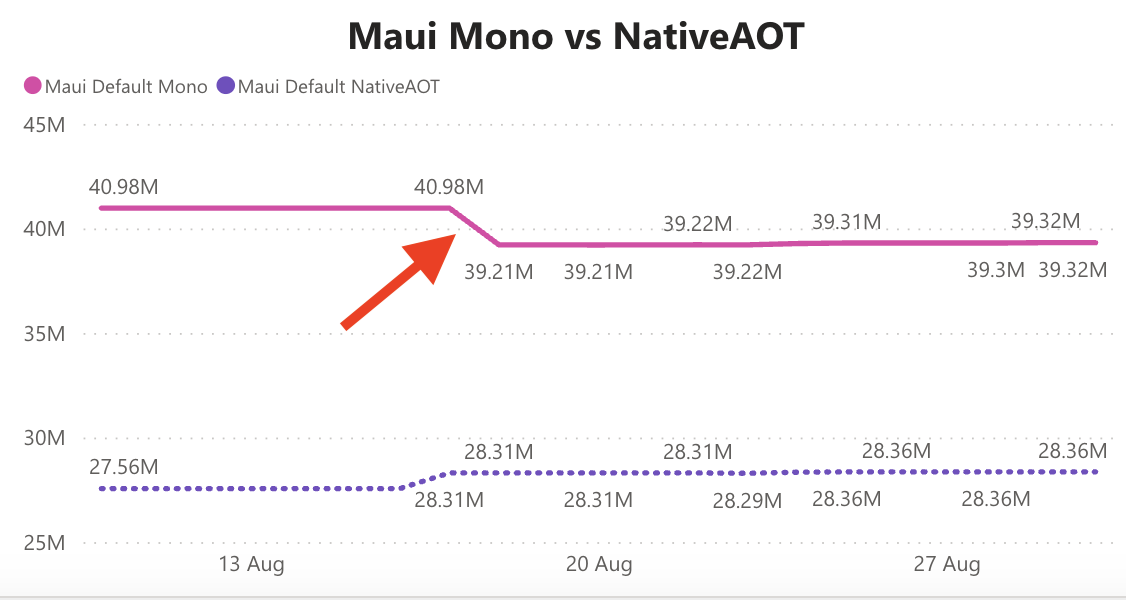
See xamarin-macios#18555 for details about this improvement.
Memory Leaks
Memory Leaks and Quality
Given that the major theme for .NET MAUI in .NET 8 is quality, memory-related issues became a focal point for this release. Some of the problems found existed even in the Xamarin.Forms codebase, so we are happy to work towards a framework that developers can rely on for their cross-platform .NET applications.
For full details on the work completed in .NET 8, we’ve various PRs and Issues related to memory issues at:
You can see that considerable progress was made in .NET 8 in this area.
If we compare .NET 7 MAUI versus .NET 8 MAUI in a sample application running on
Windows, displaying the results of GC.GetTotalMemory() on
screen:
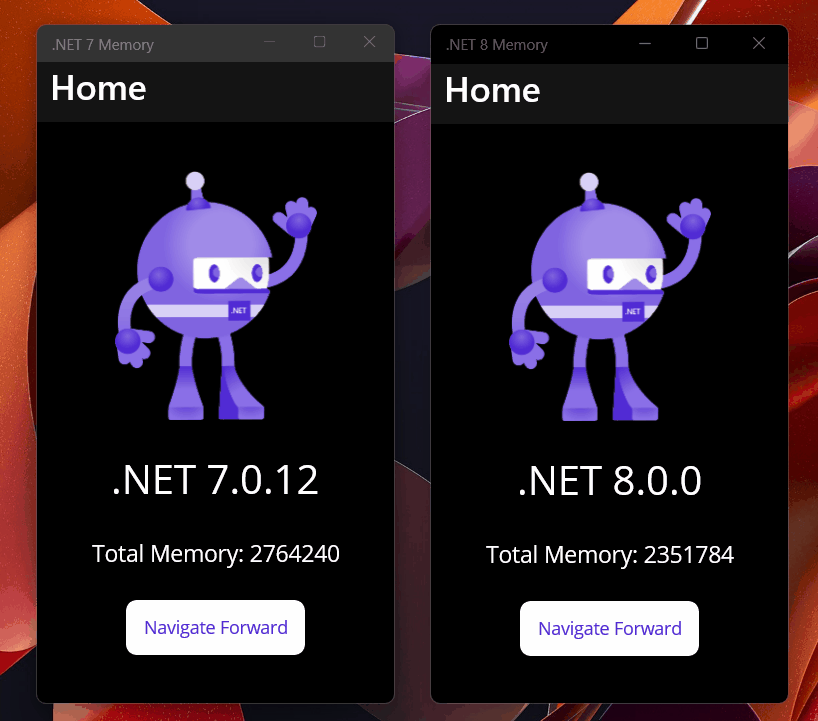
Then compare the sample application running on macOS, but with many more pages pushed onto the navigation stack:
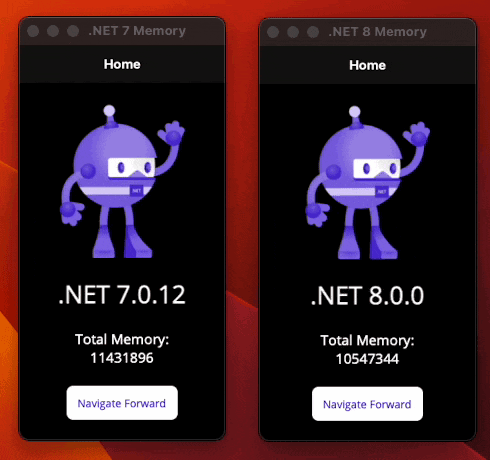
See the sample code for this project on GitHub for further details.
Diagnosing leaks in .NET MAUI
The symptom of a memory leak in a .NET MAUI application, could be something like:
-
Navigate from the landing page to a sub page.
-
Go back.
-
Navigate to the sub page again.
-
Repeat.
-
Memory grows consistently until the OS closes the application due to lack of memory.
In the case of Android, you may see log messages such as:
07-07 18:51:39.090 17079 17079 D Mono : GC_MAJOR: (user request) time 137.21ms, stw 140.60ms los size: 10984K in use: 3434K
07-07 18:51:39.090 17079 17079 D Mono : GC_MAJOR_SWEEP: major size: 116192K in use: 108493K
07-07 18:51:39.092 17079 17079 I monodroid-gc: 46204 outstanding GREFs. Performing a full GC!In this example, a 116MB heap is quite large for a mobile application, as well as over 46,000 C# <-> Java wrapper objects!
To truly determine if the sub page is leaking, we can make a couple modifications to a .NET MAUI application:
- Add logging in a finalizer. For example:
~MyPage() => Console.WriteLine("Finalizer for ~MyPage()");While navigating through your app, you can find out if entire pages are living
forever if the log message is never displayed. This is a common symptom of a leak,
because any View holds .Parent.Parent.Parent, etc. all the way up to the
Page object.
- Call
GC.Collect()somewhere in the app, such as the sub page’s constructor:
public MyPage()
{
GC.Collect(); // For debugging purposes only, remove later
InitializeComponent();
}This makes the GC more deterministic, in that we are forcing it to run more frequently. Each time we navigate to the sub page, we are more likely causing the old sub page’s to go away. If things are working properly, we should see the log message from the finalizer.
Note
GC.Collect()is for debugging purposes only. You should not need this in your app after investigation is complete, so be sure to remove it afterward.
- With these changes in place, test a
Releasebuild of your app.
On iOS, Android, macOS, etc. you can watch console output of your app to
determine what is actually happening at runtime. adb logcat, for
example, is a way to view these logs on Android.
If running on Windows, you can also use Debug > Windows > Diagnostic Tools
inside Visual Studio to take memory snapshots inside Visual Studio. In the
future, we would like Visual Studio’s diagnostic tooling to support .NET MAUI
applications running on other platforms.
See our memory leaks wiki page for more information related to memory leaks in .NET MAUI applications.
Patterns that cause leaks: C# events
C# events, just like a field, property, etc. can create strong references between objects. Let’s look at a situation where things can go wrong.
Take for example, the cross-platform Grid.ColumnDefinitions property:
public class Grid : Layout, IGridLayout
{
public static readonly BindableProperty ColumnDefinitionsProperty = BindableProperty.Create("ColumnDefinitions",
typeof(ColumnDefinitionCollection), typeof(Grid), null, validateValue: (bindable, value) => value != null,
propertyChanged: UpdateSizeChangedHandlers, defaultValueCreator: bindable =>
{
var colDef = new ColumnDefinitionCollection();
colDef.ItemSizeChanged += ((Grid)bindable).DefinitionsChanged;
return colDef;
});
public ColumnDefinitionCollection ColumnDefinitions
{
get { return (ColumnDefinitionCollection)GetValue(ColumnDefinitionsProperty); }
set { SetValue(ColumnDefinitionsProperty, value); }
}-
Gridhas a strong reference to itsColumnDefinitionCollectionvia theBindableProperty. -
ColumnDefinitionCollectionhas a strong reference toGridvia theItemSizeChangedevent.
If you put a breakpoint on the line with ItemSizeChanged +=, you can see the
event has an EventHandler object where the Target is a strong reference back
to the Grid.
In some cases, circular references like this are completely OK. The .NET runtime(s)’ garbage collectors know how to collect cycles of objects that point each other. When there is no “root” object holding them both, they can both go away.
The problem comes in with object lifetimes: what happens if the
ColumnDefinitionCollection lives for the life of the entire application?
Consider the following Style in Application.Resources or
Resources/Styles/Styles.xaml:
<Style TargetType="Grid" x:Key="GridStyleWithColumnDefinitions">
<Setter Property="ColumnDefinitions" Value="18,*"/>
</Style>If you applied this Style to a Grid on a random Page:
Application‘s mainResourceDictionaryholds theStyle.- The
Styleholds aColumnDefinitionCollection. - The
ColumnDefinitionCollectionholds theGrid. Gridunfortunately holds thePagevia.Parent.Parent.Parent, etc.
This situation could cause entire Page‘s to live forever!
Note The issue with
Gridis fixed in maui#16145, but is an excellent example of illustrating how C# events can go wrong.
Circular references on Apple platforms
Even since the early days of Xamarin.iOS, there has existed an
issue with “circular references” even in a garbage-collected runtime like .NET.
C# objects co-exist with a reference-counted world on Apple platforms, and so a
C# object that subclasses NSObject can run into situations where they can
accidentally live forever — a memory leak. This is not a .NET-specific problem,
as you can just as easily create the same situation in Objective-C or Swift.
Note that this does not occur on Android or Windows platforms.
Take for example, the following circular reference:
class MyViewSubclass : UIView
{
public UIView? Parent { get; set; }
public void Add(MyViewSubclass subview)
{
subview.Parent = this;
AddSubview(subview);
}
}
//...
var parent = new MyViewSubclass();
var view = new MyViewSubclass();
parent.Add(view);In this case:
parent->viewviaSubviewsview->parentvia theParentproperty- The reference count of both objects is non-zero.
- Both objects live forever.
This problem isn’t limited to a field or property, you can create similar situations with C# events:
class MyView : UIView
{
public MyView()
{
var picker = new UIDatePicker();
AddSubview(picker);
picker.ValueChanged += OnValueChanged;
}
void OnValueChanged(object? sender, EventArgs e) { }
// Use this instead and it doesn't leak!
//static void OnValueChanged(object? sender, EventArgs e) { }
}In this case:
MyView->UIDatePickerviaSubviewsUIDatePicker->MyViewviaValueChangedandEventHandler.Target- Both objects live forever.
A solution for this example, is to make OnValueChanged method static, which
would result in a null Target on the EventHandler instance.
Another solution, would be to put OnValueChanged in a non-NSObject subclass:
class MyView : UIView
{
readonly Proxy _proxy = new();
public MyView()
{
var picker = new UIDatePicker();
AddSubview(picker);
picker.ValueChanged += _proxy.OnValueChanged;
}
class Proxy
{
public void OnValueChanged(object? sender, EventArgs e) { }
}
}This is the pattern we’ve used in most .NET MAUI handlers and other UIView
subclasses.
See the MemoryLeaksOniOS sample repo, if you would like to play with some of these scenarios in isolation in an iOS application without .NET MAUI.
Roslyn analyzer for Apple platforms
We also have an experimental Roslyn Analyzer that can detect
these situations at build time. To add it to net7.0-ios, net8.0-ios, etc.
projects, you can simply install a NuGet package:
<PackageReference Include="MemoryAnalyzers" Version="0.1.0-beta.3" PrivateAssets="all" />Some examples of a warning would be:
public class MyView : UIView
{
public event EventHandler MyEvent;
}Event 'MyEvent' could could memory leaks in an NSObject subclass.
Remove the event or add the [UnconditionalSuppressMessage("Memory", "MA0001")]
attribute with a justification as to why the event will not leak.Note that the analyzer can warns if there might be an issue, so it can be quite noisy to enable in a large, existing codebase. Inspecting memory at runtime is the best way to determine if there is truly a memory leak.
Tooling and Documentation
Simplified dotnet-trace and dotnet-dsrouter
In .NET 7, profiling a mobile application was a bit of a challenge. You had to
run dotnet-dsrouter and dotnet-trace together and get all the settings right
to be able to retrieve a .nettrace or speedscope file for
performance investigations. There was also no built-in support for
dotnet-gcdump to connect to dotnet-dsrouter to get memory snapshots of a
running .NET MAUI application.
In .NET 8, we’ve streamlined this scenario by making new commands for
dotnet-dsrouter that simplifies the workflow.
To verify you have the latest diagnostic tooling, you can install them via:
$ dotnet tool install -g dotnet-dsrouter
You can invoke the tool using the following command: dotnet-dsrouter
Tool 'dotnet-dsrouter' was successfully installed.
$ dotnet tool install -g dotnet-gcdump
You can invoke the tool using the following command: dotnet-gcdump
Tool 'dotnet-gcdump' was successfully installed.
$ dotnet tool install -g dotnet-trace
You can invoke the tool using the following command: dotnet-trace
Tool 'dotnet-trace' was successfully installed.Verify you have at least 8.x versions of these tools:
$ dotnet tool list -g
Package Id Version Commands
--------------------------------------------------------------------------------------
dotnet-dsrouter 8.0.452401 dotnet-dsrouter
dotnet-gcdump 8.0.452401 dotnet-gcdump
dotnet-trace 8.0.452401 dotnet-traceTo profile an Android application on an Android emulator, first build and
install your application in Release mode such as:
$ dotnet build -f net8.0-android -t:Install -c Release -p:AndroidEnableProfiler=true
Build SUCCEEDED.
0 Warning(s)
0 Error(s)Next, open a terminal to run dotnet-dsrouter
$ dotnet-dsrouter android-emu
Start an application on android emulator with one of the following environment variables set:
DOTNET_DiagnosticPorts=10.0.2.2:9000,nosuspend,connect
DOTNET_DiagnosticPorts=10.0.2.2:9000,suspend,connectThen in a second terminal window, we can set the debug.mono.profile Android
system property, as the stand-in for $DOTNET_DiagnosticPorts:
$ adb shell setprop debug.mono.profile '10.0.2.2:9000,suspend,connect'
$ dotnet-trace ps
3248 dotnet-dsrouter
$ dotnet-trace collect -p 3248 --format speedscope
...
[00:00:00:09] Recording trace 3.2522 (MB)
Press <Enter> or <Ctrl+C> to exit...Note Android doesn’t have good support for environment variables like
$DOTNET_DiagnosticPorts. You can create anAndroidEnvironmenttext file for setting environment variables, but Android system properties can be simpler as they would not require rebuilding the application to set them.
Upon launching the Android application, it should be able to connect to
dotnet-dsrouter -> dotnet-trace and record performance profiling information
for investigation. The --format argument is optional and it defaults to
.nettrace. However, .nettrace files can be viewed only with Perfview on
Windows, while the speedscope JSON files can be viewed “on” macOS or Linux by
uploading them to https://speedscope.app.
Note When providing a process ID to
dotnet-trace, it knows how to tell if a process ID isdotnet-dsrouterand connect through it appropriately.
dotnet-dsrouter has the following new commands to simplify the workflow:
dotnet-dsrouter android: Android devicesdotnet-dsrouter android-emu: Android emulatorsdotnet-dsrouter ios: iOS devicesdotnet-dsrouter ios-sim: iOS simulators
See the .NET MAUI wiki for more information about profiling .NET MAUI applications on each platform.
dotnet-gcdump Support for Mobile
In .NET 7, we had a somewhat complex method (see wiki) for getting a memory snapshot of an application on the Mono runtime (such as iOS or Android). You had to use a Mono-specific event provider such as:
dotnet-trace collect --diagnostic-port /tmp/maui-app --providers Microsoft-DotNETRuntimeMonoProfiler:0xC900001:4And then we relied on Filip Navara’s mono-gcdump tool (thanks
Filip!) to convert the .nettrace file to .gcdump to be opened in Visual
Studio or PerfView.
In .NET 8, we now have dotnet-gcdump support for mobile
scenarios. If you want to get a memory snapshot of a running application, you
can use dotnet-gcdump in a similar fashion as dotnet-trace:
$ dotnet-gcdump ps
3248 dotnet-dsrouter
$ dotnet-gcdump collect -p 3248
Writing gcdump to '20231018_115631_29880.gcdump'...Note This requires the exact same setup as
dotnet-trace, such as-p:AndroidEnableProfiler=true,dotnet-dsrouter,adbcommands, etc.
This greatly streamlines our workflow for investigating memory leaks in .NET MAUI applications. See our memory leaks wiki page for more information.

 Light
Light Dark
Dark
8 comments
Wheeew, that’s a lot of updates. A solid testament to the team’s hardwork and dedication!
Thanks for the hard work in .net maui, we, from Brazil, loveit!!
Awesome work! Thanks a lot for the detective work and the solution!
Amazing article and work. 👏
Turkey Test mentioned! 🇹🇷🇹🇷🐺🐺💪💪
Jokes aside, keep up the great job! Every single time I see performance improvements in major .NET version, I am like “No way they managed to improve performance this much!” and you guys still show the same dedication!
Born too late to become an assembly programmer, born too early to be a hippie Gen Z Python/JavaScript programmer, but born just in time to become a Microsoft .NET ecosystem fanboy!
Great job. Thank you for your contributions.
Is it safe to assume that 10.0.2.2 is an IP address for the host computer, reachable either via emulator or an Android device via wifi?
Yes, the Android emulator really does have a 10.x.x.x IP address, some info here:
https://stackoverflow.com/a/12023018