Xamarin Days Are Numbered—Are You Ready to Migrate to .NET MAUI?
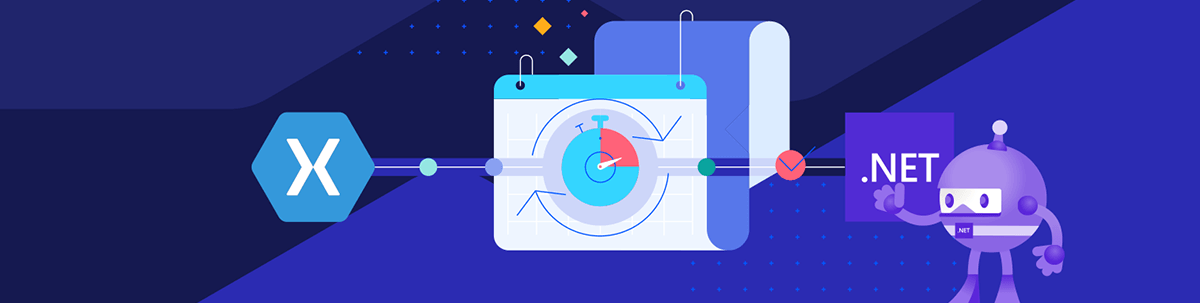
Microsoft’s decision to halt support for Xamarin on May 1, 2024, is rooted in the evolution of technology. What’s next?
If you are a Xamarin developer, you will probably be interested in knowing the details around its future. Exactly two years after the announcement for the general availability of its successor, .NET MAUI, Microsoft will end support for Xamarin this May. But what does this mean for you?
The first thing you need to be sure of is that you will not be left behind. Your existing applications will continue to work in their current state. After the date of the last release of Xamarin (or a little while after), you most likely won’t be able to publish the updated version of your application in Google Store or Apple App Store. This is due to the fact that these stores will have a minimum version requirement of the respective SDK, which will not be released by Microsoft for Xamarin.
Besides, it’s not best practice to fall behind with updates at times when security is of great importance. At some point the stores themselves will require that only apps that meet the latest security standards will be published. This means that you will need to take a step toward an upgrade.
Before proceeding further, it is important to highlight our commitment to our Progress Telerik UI for Xamarin product. We currently have no intention of discontinuing it and we will persist in offering technical support and bug fixes to our clients.
The easiest and most logical choice for a framework that comes as a natural evolution of Xamarin is .NET MAUI. And just as it is an evolution, .NET MAUI has many advantages compared to Xamarin such as better performance, a simplified project structure for easier management, and many more. You can read more details on this topic in our blog post—“Should We Migrate from Xamarin.Forms to .NET MAUI? When?”
UI for .NET MAUI at a Glance
As your partner in .NET developer productivity, we moved in pace with the .NET MAUI technology, and we developed our Telerik UI for .NET MAUI suite in harmony with the Microsoft product releases. We are proud that the suite is packed with more than 60 components—which, by the way, is already more than those we have in UI for Xamarin. But since the number is not the most important, we focused on improvements and adding even more functionalities in the components than their equivalents in our Xamarin suite:
- You can check out some of our .NET MAUI components in the blog post “5 .NET MAUI Components That Will Ensure You Never Ask ‘How Do I Build That’.”
- The essence of almost every line-of-business (LOB) application is a DataGrid, thus we are constantly improving it. You can explore Sam Basu’s blog post that showcases some of the most important functionalities of the .NET MAUI DataGrid.
- Additionally, .NET MAUI has added a lot of features to the framework to support desktop functionality. Telerik UI for .NET MAUI supports a lot of desktop-friendly features as well—like mouse-keyboard support, full-featured Grid, advanced data visualization, etc.
If you’re not yet familiar with our product, you can explore our demo applications.
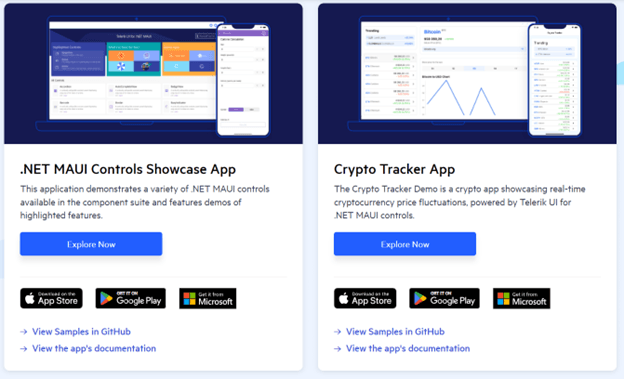
Migration to .NET MAUI?
.NET MAUI could present a great opportunity to migrate your current Xamarin app or to build your next cross-platform app. Migration can be easy, especially if you’re already using Xamarin.Forms to develop your cross-platform applications. Microsoft just shared a great tool that could simplify your migration efforts. We can also help you with a good migration blogpost.
Much of your existing code can be reused or easily adapted for .NET MAUI. With the right tools and resources, you can quickly upgrade to the new framework and take advantage of its features and benefits. This guide shows you how to convert your Xamarin application, built with Telerik UI for Xamarin to a .NET MAUI app with Telerik UI for .NET MAUI controls.
Moreover, we managed to migrate one of our Xamarin sample applications—Telerik CRM—to .NET MAUI. Lance McCarthy shows the migration process for this store app with a large codebase in a livestream series, so you can explore a real-world migration and hear his great recommendations.
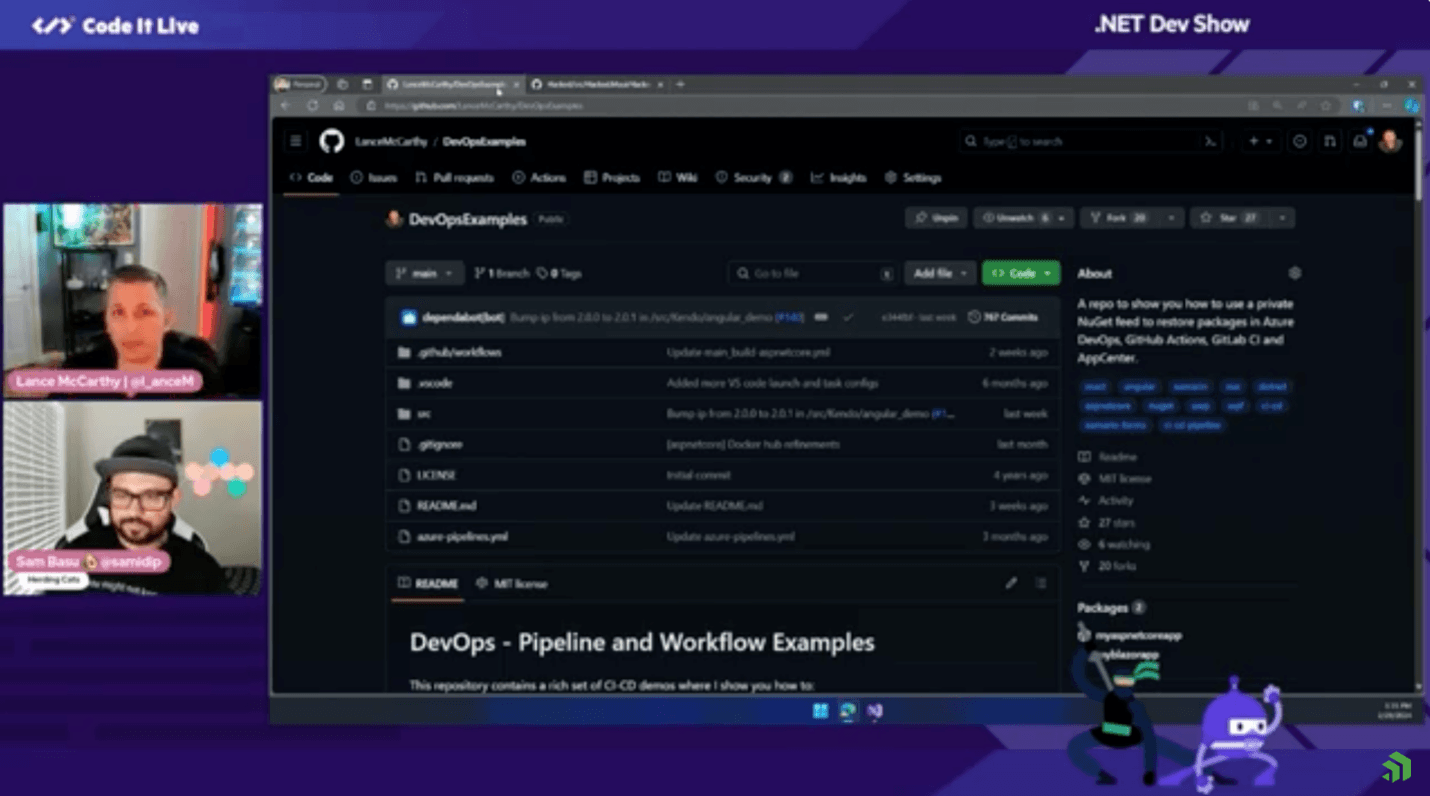
With the CRM example, we have shown you the migration in action. As a next step, we plan to modernize the CRM app, and eventually to also add more functionality to the app. So, stay tuned for the next steps in the migration journey.
Conclusion
Every change is a new opportunity. Start now and have enough time to safely migrate your app and even consider expanding it with desktop and web support. As a conclusion, I believe the natural path of every Xamarin.Forms app is .NET MAUI, but the final decision is yours.
If you are our Xamarin customer and plan a migration to .NET MAUI, the DevCraft bundle is the right option for you, because you will keep the legacy library and will get the new one, plus all updates, resources and support.
If you are still not sure, need more information or don’t have migration plans, I’d be glad to hear your reasons and see how we can help you. Don’t hesitate to get in touch.

Yoan Krumov
Yoan has 10+ years of experience at Progress Telerik. During these years he passed through different positions in the company, including being a developer for the WPF and WinUI team, and he is now the Product Manager for Desktop & Mobile suites—UI for .NET MAUI and UI for WPF/WinForms. Outside of his professional endeavors, Yoan is passionate about keeping up with technology trends through tech blogs, chilling and exploring the world.

